Home Menu Options in Ms Word
Microsoft Word Ribbon
The following are the different
options and tools listed in the Microsoft Word Ribbon for each of the tabs.
Each section below is outlined first by the tab name, then by each section on
the tab.
Home tab
Undo
- Undo Typing -
Removes the last thing you typed.
- Repeat Typing - If you accidentally hit undo typing, you can re-enter the previous text.
Clipboard
- Paste -
Pastes information from the clipboard.
- Cut -
Removes information from the document and puts it in the clipboard.
- Copy -
Copies information from the document for the clipboard.
- Format
Painter - Applies formatting from another section of a
document.
Font
- Font -
Changes the font.
- Font Size -
Selects the desired font size.
- Increase Font Size - Makes the font size one size larger.
- Decrease Font Size - Makes the font size one size smaller.
- Clear all formatting - Clears all formatting, leaving plain text.
- Bold -
Makes the text bold.
- Italicize -
Makes the text italicized.
- Underline - Underlines the
text.
- Strikethrough -
Crosses outthe text. - Subscript -
Types small letters below the text. e.g., H20
- Superscript -
Types small letters above the text. e.g., X2
- Text
Effects and Typography -
Adds effects like outline or shadow to the text.
- Text Highlight Color - Highlights text. e.g., ComputerHope.com
- Font Color -
Changes the color of the font.
Paragraph
- Bullets -
Creates a bulleted list.
- Numbering -
Creates a numbered list.
- Multilevel
List - Creates an outline.
- Decrease Indent - Moves the indentation of
the paragraph closer to the left margin.
- Increase Indent - Moves the indentation of the paragraph closer to the right
margin.
- Sort -
Arranges information in alphabetical order.
- Show/Hide Paragraph Marks - Shows marks where the paragraphs begin and end.
- Align Left - Aligns text
with the left margin.
- Center - Centers text
in the document.
- Align Right-
Aligns text with the right margin.
- Line and Paragraph Spacing - Changes the spacing between
lines and paragraphs.
- Shading -
Changes the color behind the text.
- Borders -
Creates lines around the text.
Styles
- Page
Formatting Styles - Creates different styles and
previews the styles in your text.
Editing
- Find -
Finds words in the document.
- Replace -
Searches for text in the document and replaces it.
- Select -
Selects all or some text in the document.



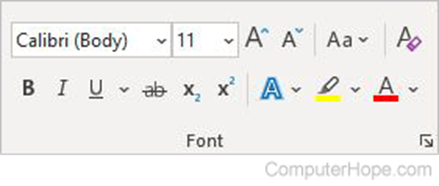
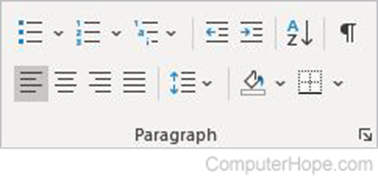


Comments
Post a Comment