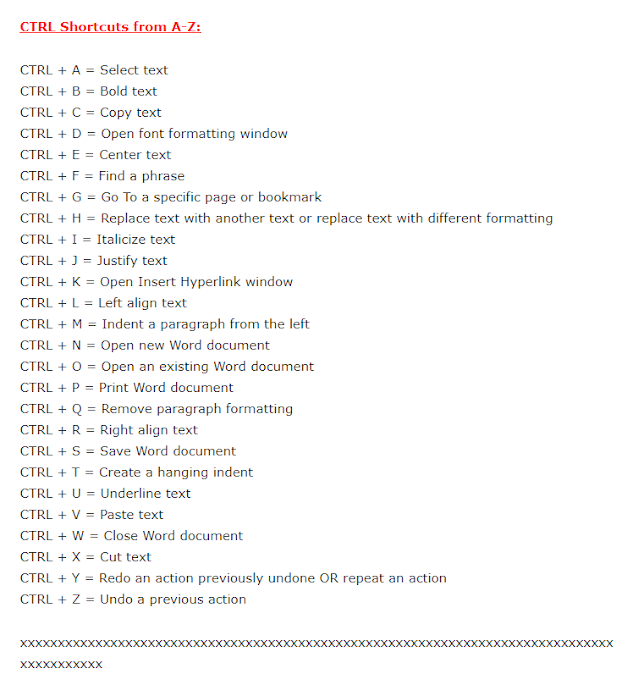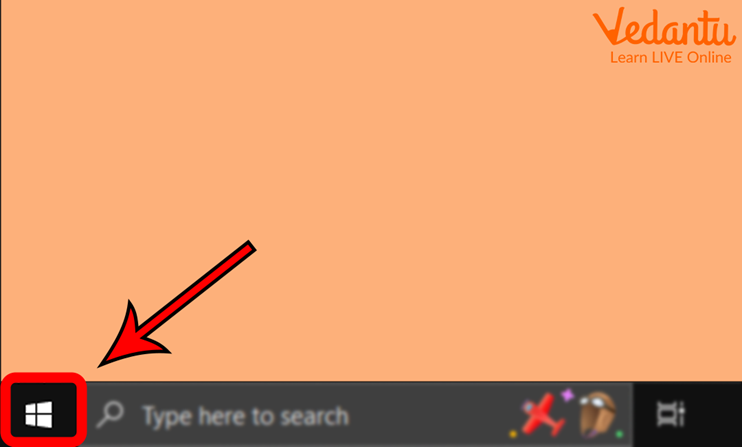Home Menu Options in Ms Word

Microsoft Word Ribbon The following are the different options and tools listed in the Microsoft Word Ribbon for each of the tabs. Each section below is outlined first by the tab name, then by each section on the tab. Home tab Undo Undo Typing - Removes the last thing you typed. Repeat Typing - If you accidentally hit undo typing, you can re-enter the previous text. Clipboard Paste - Pastes information from the clipboard . Cut - Removes information from the document and puts it in the clipboard. Copy - Copies information from the document for the clipboard. Format Painter - Applies formatting from another section of a docume...