Tableau ( Symbol map in tableau)
Symbol Map
A symbol map is a chart type in which quantitative values can be represented for various locations on a map utilizing built-in or custom symbols.
Creating a Symbol Map
Using the Marks Card
When you double-click on a dimension with an assigned geographical role, the map is plotted with the dimension on the details card, and the latitude and longitude pills are placed on the rows and columns. As shown below, each state in the dataset is represented by a circle symbol on the map by default. 
Next, in order to leverage the size attribute for the visualization, drag and drop the sales pill onto the size marks card and increase the size as shown below.

The color attribute for the symbols can be leveraged using the color marks card. Drag and drop the profit pill onto the color marks card.

Three insights are reflected in this symbol map:
- Geographic locations of the various states
- Sales in comparison to other states, which are represented by the size of the circular symbol
- Profit in comparison to other states, which is represented by the color of the circular symbol
It can be observed that Texas has a substantial number of sales, but they've resulted in an overall loss for the state.
Changing the Symbol Shape
You can also change the shape of the symbol to either a built-in shape or your own custom shape.
In order to use a different shape, click on the drop-down menu in marks and choose shape as shown below.

Next, click on the shape marks card to select a shape from the default ones as desired. The selected shape gets reflected immediately on the map as shown below.
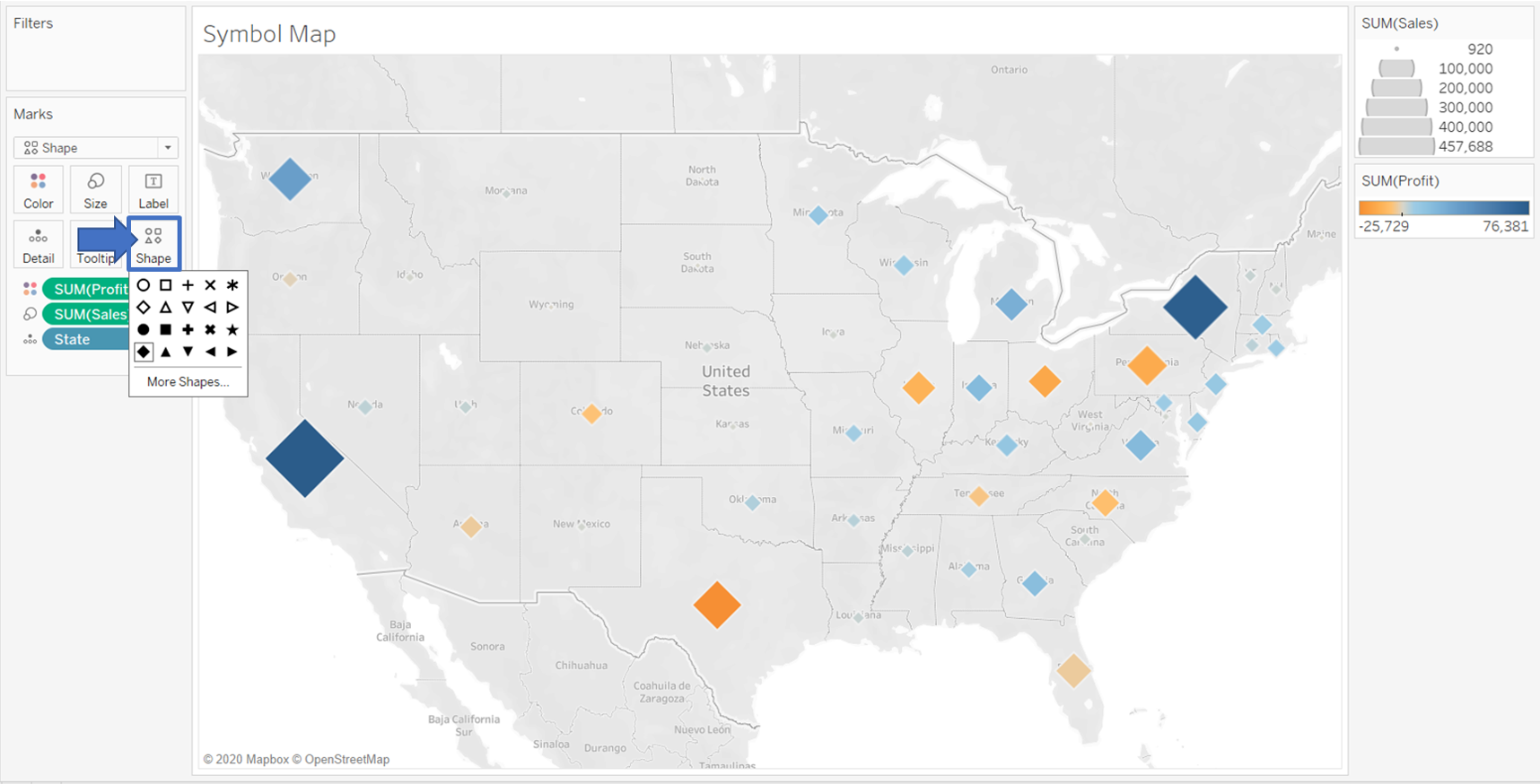
In order to add your own custom symbols, copy the image files into a new or existing folder in the shapes directory of your local Tableau repository, which can be found at the following path in Windows OS: C:\Users\<Your Username>\Documents\My Tableau Repository\Shapes. Next, click on the shape marks card followed by more shapes and then on reload shapes as shown below.

Since the custom shape was added in a folder named "My Custom Shape", it gets reflected in the dropdown menu and you can choose shapes from within that folder for your symbol map.

Upon clicking OK, the default circular symbol gets replaced by the chosen custom shape in the symbol map.

Comments
Post a Comment