Tableau (Heat maps in tableau)
Heat Map in Tableau:
Connect to the Sample - Superstore data source.
Drag the Segment dimension to Columns.
Drag the Region and Sub-Category dimensions to Rows, dropping Sub-Category to the right of Region.
Drag the Profit measure to Color on the Marks card.
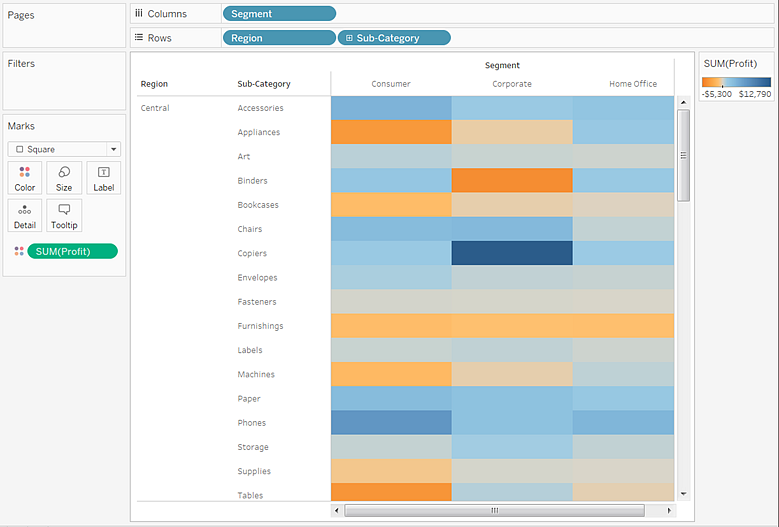
Click Color on the Marks card to display configuration options. In the Border drop-down list, select a medium gray color for cell borders, as in the following image:
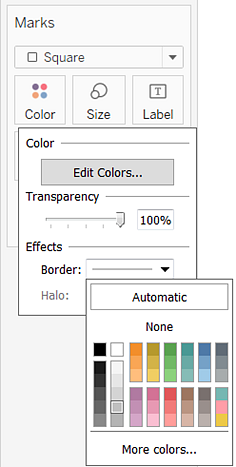
Now it's easier to see the individual cells in the view:
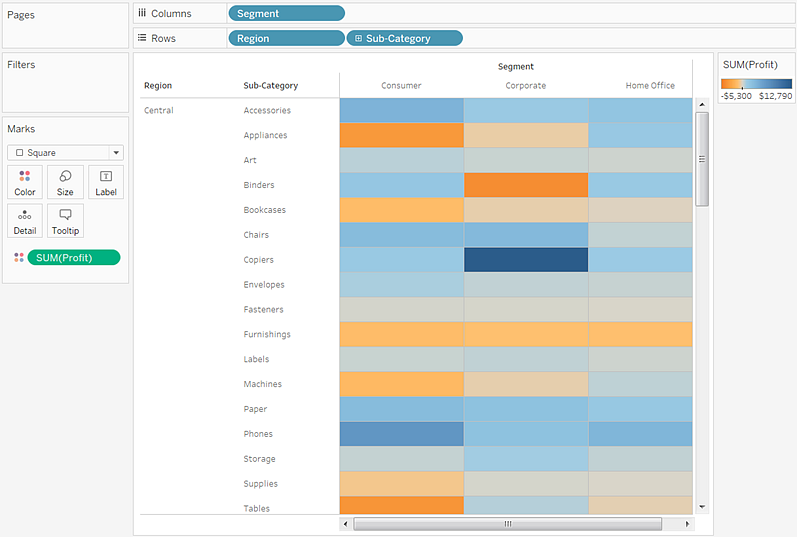
The default color palette is Orange-Blue Diverging. A Red-Green Diverging palette might be more appropriate for profit. To change the color palette and to make the colors more distinct, do the following:
Hover over the SUM(Profit) color legend, then click the drop-down arrow that appears and select Edit Colors.
In the Edit Colors dialog box, in the Palette field, select Red-Green Diverging from the drop-down list.
Select the Use Full Color Range check box and click Apply and then click OK.
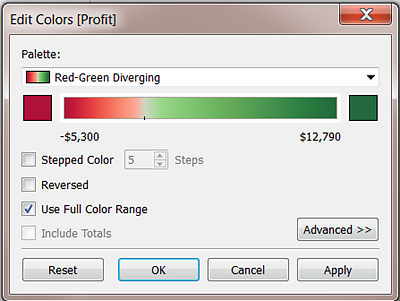
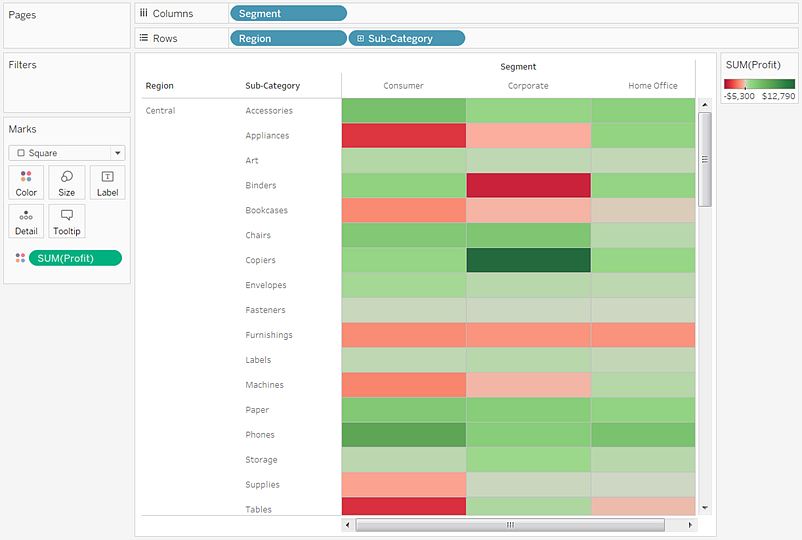
Modify the size to create a heat map
Drag the Sales measure to Size on the Marks card to control the size of the boxes by the Sales measure. You can compare absolute sales numbers (by size of the boxes) and profit (by color).
Initially, the marks look like this:
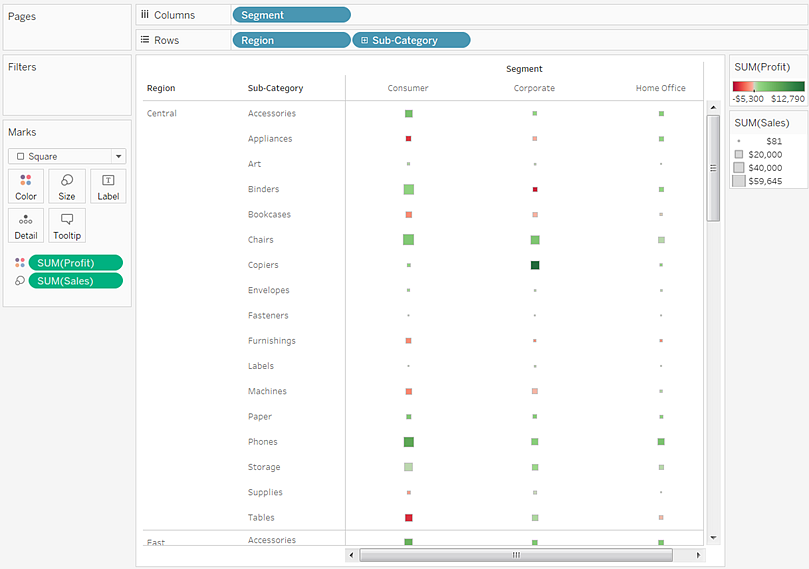
To enlarge the marks, click Size on the Marks card to display a size slider:

Drag the slider to the right until the boxes in the view are the optimal size. Output:

Comments
Post a Comment