Tableau( Data hierarchies in tableau)
Create Hierarchy:
Hierarchies can be building in Tableau to visualize the data in granular level. Tableau hierarchies can be created by following the given steps.
Step 1) Go to a worksheet.
- Select a dimension to create a hierarchy. Right-click on the dimension.
- Select ‘Hierarchy’ option.
- Click on ‘Create hierarchy’ option.

Step 2) It opens the ‘Create Hierarchy’ Window.
- Enter a name for hierarchy.
- Click on OK.

It creates a Hierarchy as shown in the image.
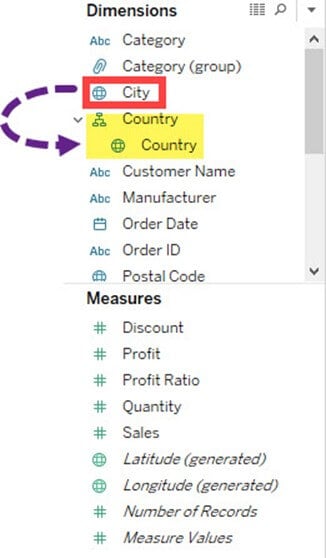
You can add another field to the box and create the hierarchy. In this example, the city is added into a country hierarchy.

Comments
Post a Comment